Building Front End Applications with esbuild
Browser front end applications are composed of a wide variety of kinds of files. Image assets, third-party dependencies, and source code written in a variety of languages1. The most common process for deploying this collection of resources is to use a build system which packages the entire collection in to a single file2 that can then be copied to the server. Many tools3 exist for this process with different tradeoffs and I find that esbuild has the least impedance with my priorities4. Let’s see how I configure esbuild for a typical front end application.
I structure my front end projects with three directories, bin, src, and public.
bin contains the esbuild script an any other ad hoc data transformation tools or convenience scripts.
src contains the source code for the application - the raw material esbuild will combine into a bundle.
public is the destination director for esbuild - all artifacts land here.
public also contains the index.html file that is the entry point for the browser to execute the bundled application.
The build script offers two modes5: bundle the application as a single artifact to publish or serve to run a file watcher and hot reloading web server.
Typically during development I have the serve command running on the bottom right side of my screen with the browser open above it and the code editor to the left.
The serve command will recompile the entire application when any input file changes and report any errors detected.
The serve command will also automatically open the default web browser and load the application.
The following message sequence diagram outlines the entire serve process.
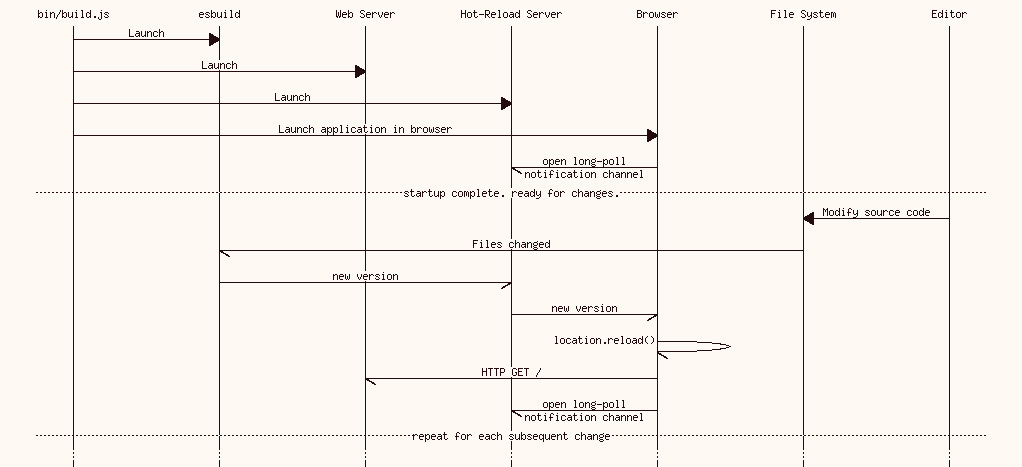
The following code block shows the contents of a typical ./bin/build.js script from one of my recent projects.
Try it out and let me know how it goes for you.
// contents of `./bin/build.js`
const path = require('path')
const sharedConfig = {
bundle: true,
define: { global: 'window' },
outdir: 'public',
loader: {
'.glsl': 'text',
'.vert': 'text',
'.frag': 'text',
'.png': 'dataurl',
},
entryPoints: [
'index',
].flatMap(p => [
path.join(
__dirname,
'..',
'src',
`${p}.js`
),
path.join(
__dirname,
'..',
'src',
`${p}.css`
),
]),
}
const serve = (sharedConfig) => {
const clients = []
const http = require('http')
const esbuild = require('esbuild')
esbuild.build({
...sharedConfig,
banner: {
js: ' (() => new EventSource("http://localhost:6788/esbuild").onmessage = () => location.reload())();'
},
watch: {
onRebuild(error, result) {
clients.forEach((res) => res.write('data: update\n\n'))
clients.length = 0
console.log(error ? error : '...')
}
},
}).catch(() => process.exit(1))
esbuild.serve({ port: 6789, servedir: path.join(__dirname, '..', 'public' }, {})
.then(() => {
http.createServer((req, res) => {
const { url, method, headers } = req
if(req.url === '/esbuild') {
return clients.push(
res.writeHead(200, {
'Content-Type': 'text/event-stream',
'Access-Control-Allow-Origin': '*',
'Cache-Control': 'no-cache',
Connection: 'keep-alive',
}))
}
}).listen(6788)
})
setTimeout(() => {
const { spawn } = require('child_process')
const op = { darwin: ['open'], linux: ['xdg-open'], win32: ['cmd', '/c', 'start'] }
if(clients.length === 0)
spawn(
op[process.platform][0],
[...[op[process.platform].slice(1)], 'http://localhost:6789'].flatMap(x => x)
)
}, 1000)
}
switch(process.argv[2]) {
case 'serve': {
serve(sharedConfig)
} break;
case 'bundle': {
require('esbuild').build(sharedConfig).catch(() => process.exit(1))
} break;
}
- JavaScript, TypeScript, CSS, GLSL to name a few.
- Frequently there are operational concerns (mostly around minimizing bandwidth or reducing load times) that cause the output to be multiple files.
tar czvfand now you have a single file. - I have a particular fondness for
makefrom my time in grad school and the one paper I published, Automated Packaging of Bioinformatics Workflows for Portability and Durability using Makeflow. I don’t recommend reading that paper - much has changed in the decade since publication. It is referenced here mostly for the nostalgia. - Speed without caching eliminates the fan noise while also not introducing an additional debugging step. I am also comfortable with
gowhich eliminates concerns about expanding the tooling outside of JavaScript/node for me. - There is usually a third mode,
watch, that runs the entire compilation step without the web server for backend work. This is particularly useful when using TypeScript since it will also run typechecking.